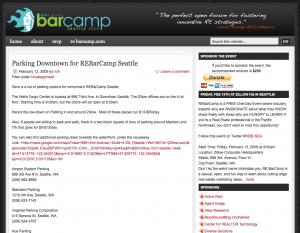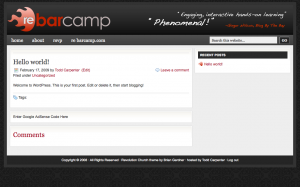Managing an REBC blog
This article is intended for local RE BarCamp organizers who wish to run their online presence on REBarCamp.com.
Setting up a blog
Contact Todd Carpenter at [email protected]. He can offer an REBarCamp.com branded WordPress Blog. The URL of your site will be www.rebarcamp/your-city. There is no charge for this. However, because this is a volunteer effort, a reasonable amount of flexibility needs to be given in expecting completion of the blog.
Administering the blog
You will be given full Admin rights. Meaning you have absolute power to add users, install plugins, moderate posts and comments and screw the whole thing up if you’re not careful. So be careful. Please don’t add other admin’s without discussing it with Todd first.
Adding content to the blog
Content is the responsibility of the event organizers. The blog is just a basic platform and design. Everything else is up to you. Most organizers are using the links feature to list volunteers and sponsors. A text widget at the top of the right column is a great place to list of the main details including date, time, and place. Feel free to check out what the other event organizers have done regarding content.
Registration (RSVP)
Each blog will come with the cforms plugin, and an RSVP form installed. Each attendee who registers will be recorded into a downloadable database that you can access from the WordPress dashboard. Click on cforms in the left column, then tracking.
Custom Logos
Each site comes with the generic rebarcamp.com logo. If you wish to design your own logo, it needs to be have a transparent background, look good over on black, a PNG format, and sized at 350 pixels wide by 100 pixels tall.
Questions?
Email todd with questions. This post will be updated for the benifit of everyone as RE BarCamp grows.